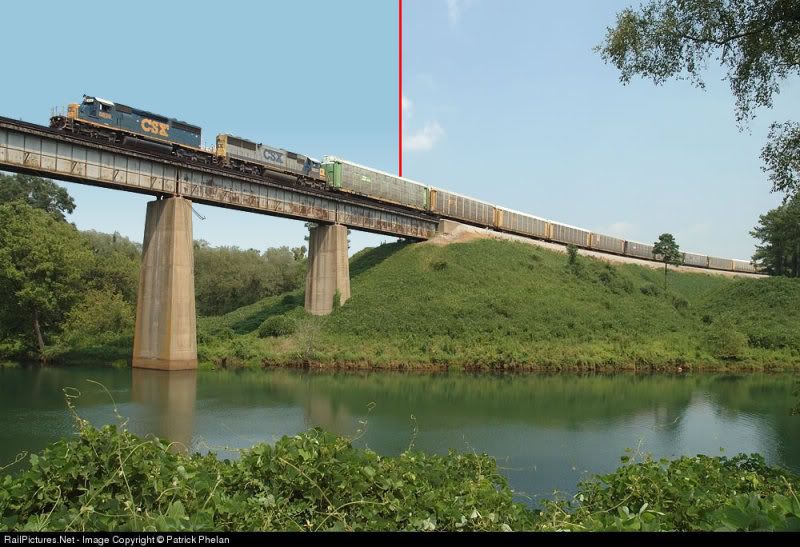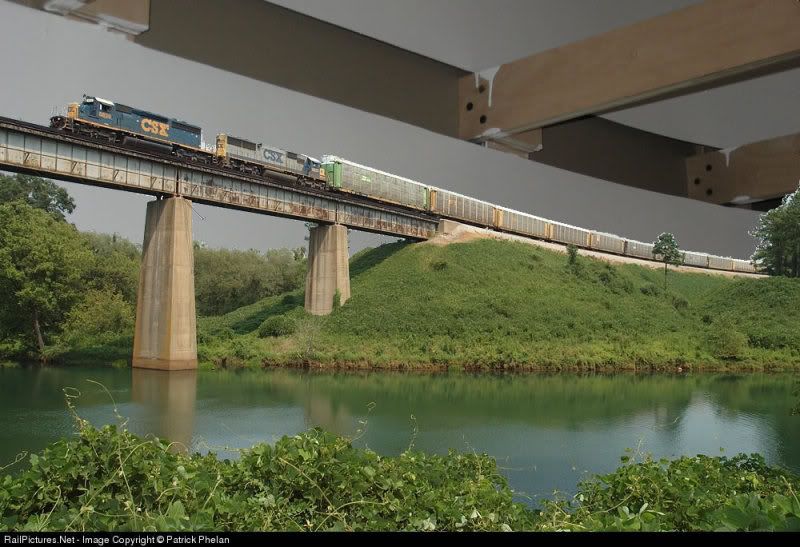Emerson is a city about 40 miles northwest of Atlanta. It has all the feel of a typical north Georgia small town, although over the last few years the long reach of the developer's bulldozer has resulted in huge expanses of red Georgia clay being exposed that will soon be covered by rows of homes and businesses. The city is surrounded by small mountains that dot this part of the state, which gives the community even more of a feel of isolation from the big city to the south that is getting closer every day.
Emerson is also the location of a 7,975 foot long passing siding. The length and location of this siding makes it a popular spot for the CSX AI dispatcher to coordinate meets. With the volume of traffic and the presence of the siding, there is seldom a dull moment for railfanning in Emerson. Emerson is also along a steep southbound grade for trains coming up out of the Etowah River valley just north of town. Southbound trains are really grinding as they come through town, making for an even better railfanning experience.
Let's take a look at some of the prototype features that will be modeled on the layout, starting from the south and moving north.
South End Emerson Siding The south end of the Emerson passing siding is not accessible to railfans without trespassing. The following panoramic view was taken just south of the control point at the Emerson-Allatoona Road grade crossing. The signals and switch are just out of view to the north (left) of this photo, while Atlanta is to the south (right). Trains leaving this scene to the right on the layout will be entering the helix headed for the south staging yard (click photo to view entire panorama):

I-75 Bridge Both tracks (main and siding) cross Interstate 75 on a ballasted deck girder bridge. This bridge will be the focal point of the first 8' long section of the Emerson scene. I-75 will be modeled passing under the railroad, with an exit sign and overhead billboard adding to the details. Here you can see a long range view of the railroad bridge:

Emerson Curve Between the I-75 bridge and town, the pair of tracks form a long sweeping s-curve simply known as Emerson Curve. This curve will be fitted into the layout as a horseshoe curve at the end of the aisle that divides the Emerson scene. The following panorama shows Emerson Curve in its entirety, with the U.S. 41 overpass just out of view to the left and the I-75 bridge just out of view behind the hill at the far end of the visible track. This hill will provide a view block to break up the continuous view of trains through this part of the layout (click photo to view entire panorama):

Here is a video showing a loaded CSX coke train grinding uphill through Emerson Curve:
As you head north along the tracks from the curve, you enter the actual "downtown" area of Emerson. The following map shows a closer look at this area and some of the features that I would like to model:

U.S. 41 Overpass At the north end of Emerson Curve, the "new" U.S. 41 passes over both the CSX tracks and the "old" U.S. 41/Georgia 293 on a pair of two lane bridges. These bridges offer great modeling opportunity, as well as the cut the tracks pass through beneath the bridge (and those red clay embankments!), the Dixie Highway (Georgia 293) passing beneath the bridge, and of course the abundant kudzu. Here are a few photos of the U.S. 41 overpass from the south and the north, taken on 6/16/2007 when a CSX manifest train was holed up in the siding awaiting a meet:




Sunoco Station "The Slush Puppie Store" There is a Sunoco gas station between GA 293 and the tracks that serves as the general store for Emerson. This spot has earned the nickname "The Slush Puppie Store" by my kids for the cool icy treats they always demand every time we stop in. Somehow I have managed to not get a photo of this store, but here is a loaded coal train grinding its way up the grade through downtown Emerson; the Sunoco station is just out of site to the left:
Old House with Big Tree This old house with this massive oak tree would sure look great on the layout, especially without the Dollar General store mucking up the scene:

Flashing Yellow Light & Grade Crossing The crossroads of beautiful downtown Emerson is marked with a flashing warning light; it is as close as you will get to a traffic signal in this city. Here is a shot of the intersection of GA 293 and Westbrook Avenue looking west towards the old church that now serves as the City of Emerson municipal buildings:

The same intersection looking east showing the Westbrook Avenue grade crossing:

Doug's Place Emerson features exactly one restaurant, and it is Doug's Place right in the middle of town. This building is screaming to be modeled, although I will have to be very creative to fit in the space available. In fact, Doug may have to find a place on the other side of the tracks in my modeled version of Emerson! This great big oak tree in the parking lot for Doug's could be used to obscure the opening in the backdrop that the tracks will pass through just north of Emerson.





North End Emerson Siding The Emerson passing siding ends just north of the grade crossing. Just south of the grade crossing is a set out/repair-in-place (RIP) track where cars are setout that have been flagged by the defect detector about four miles north of here in Cartersville. A few things can be noticed in this photo, all of which I hope to incorporate into the Dixie Line layout: the main track has concrete ties, the siding track has wood ties and is significantly lower than the main track, the RIP track is on the ground and covered with vegetation, and the WA43 milepost marker is next to the bush across the tracks from the tank car sitting on the RIP track:


Looking north from the grade crossing, the switch and northward absolute signals of the North End Emerson control point can easily be spotted:

On the layout, just past this control point the track will disappear through a hole in the backdrop and cross the removable bridge the spans the doorway into the layout room, leaving the Emerson section of the layout and moving into the Etowah River section of the layout.
.