Thanks to the wonders of computer graphics, I have a way to simulate my backdrop sky using real paint colors on an actual prototype photo. Since I am trying to stay as low-budget as possible, I decided to use the flat latex paint available at Wal-Mart for $8 a gallon. So I took my Behr paint samples to Wal-Mart and had the comparable colors matched and mixed. Using these colors in my simulated sky, I found them to be a better match (on the computer) than the Behr colors I originally settled on:
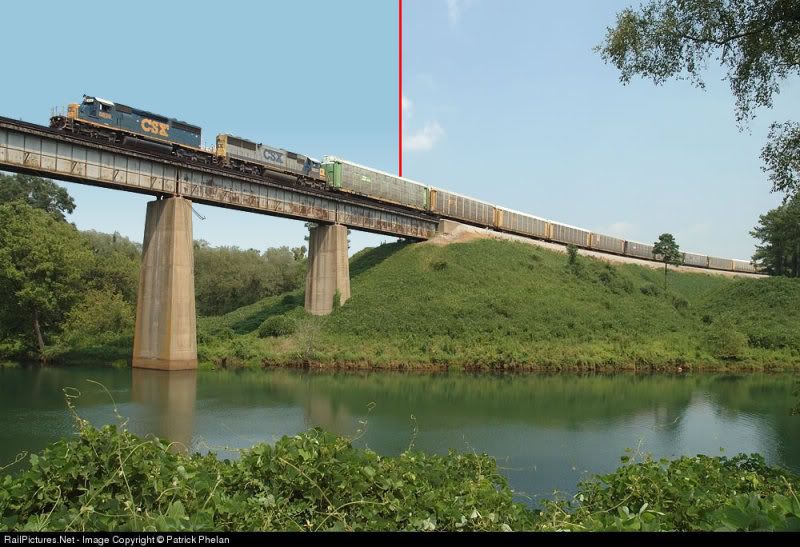
In the above photo of a CSX train on the W&A Subdivision crossing the Etowah River near Cartersville, GA, the left half of the sky has been digitally created using the two shades of blue paint I purchased at Wal-Mart; the right half is the original sky from the photo. The match is nearly identical, especially the lighter blue in the lower sky at the horizon. For those keeping score at home, the colors I finally selected are:
Darker Blue (upper sky): Wal-Mart ColorPlace #91444 Cornflower
Lighter Blue (lower sky): Wal-Mart ColorPlace #92442 Blue Pearl
And just for fun, I took a few photos of my benchwork and overlaid them with prototype photos of the same bridge scene. This gives a pretty good idea of the scene I am trying to create and how it will look on the Dixie Line layout:
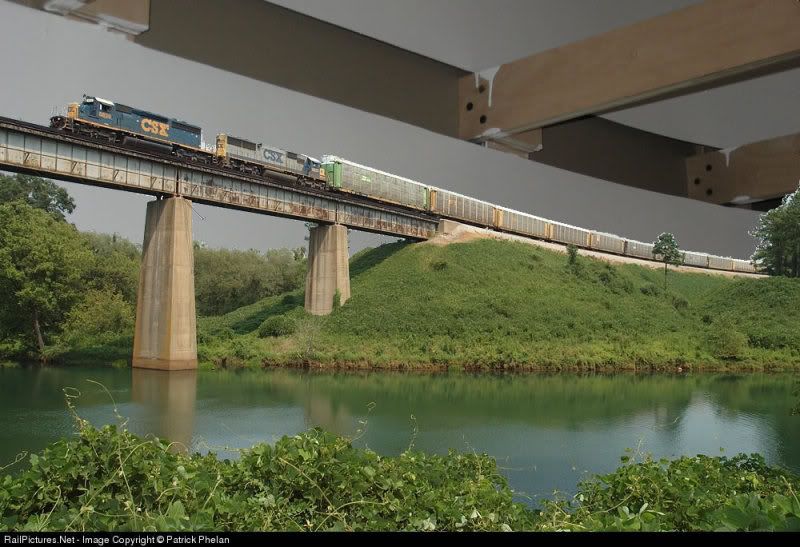

Original photos are from RailPictures.Net and are copyrighted by the photographer as indicated at the bottom of each photo.
.



